Saturday, 20 July 2013
Tuesday, 9 July 2013
HOW TO HACK WINDOWS XP , 7 PASSWORD WITHOUT KNOWING OLD ONE
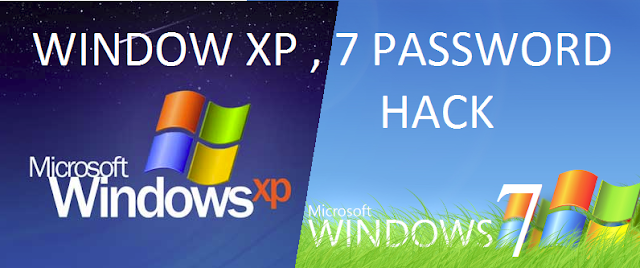
HELLO FRIENDS ,
In this post i will tell you how to change or HACK WINDOWS XP , 7 PASSWORD without knowing old one .
So here is the trick
1. Start your computer and press "F8" while the computer boots up. Scroll down to "Safe Mode with Command Prompt"
Saturday, 22 June 2013
XP GAMES CHEATS
XP GAMES CHEATS
Pinball’s “hidden test”
As most know, pinball was a program included in later versions of Windows NT, namely Windows 2000 and Windows XP as per a software deal between Microsoft and the authors of the pinball game in question. But many don’t know about the hidden ability to control the pinball via the mouse the game includes, accessible by typing “hidden test” (including the actual space and quotes) after starting a game.
Upon typing the phrase, you can control the pinball directly via the mouse and push your high score waaaay over that of your friends, without even editing any data files!
Solitaire/Spider Solitaire:
Pressing alt+shift+2 will instantly beat any game, causing the cards to flow and all just as if you’ve played the game all the way through. Fun to show off for your friends with!
FreeCell:
control+shift+F10 will prompt you to either “abort, retry, or fail” (an MS-DOS error reference by FreeCell programmer Jim Horne), and clicking abort followed by making another move will instantly win any game for you, even the unsolvable games -1, -2, and 11982 (selectable via the game menu or F3).
Minesweeper:
Not an instant-win shortcut, but just as good: This only worked on expert mode for us, but whenever in a game, type “xyzzy” (without the quotes) and press the left shift key (if it doesn’t work, try the right key). After doing this, click on your desktop (without hitting an icon) and click F5 to refresh it.
The very top-left pixel of your screen (hard to see) will now be white, and will turn black whenever your mouse hovers over a button concealing a mine within the minesweeper game. The F5 keystroke is needed to refresh your desktop to reveal the newly-added pixel, and is required on NT-based Windows versions (and probably 98 and 95) due to Active Desktop being added on as a feature.
ENJOY!!
Friday, 21 June 2013
How to Convert FAT partition to NTFS Partition without loosing data
How to Convert FAT partition to NTFS Partition without loosing data
NTFS(NT File System) is the standard file sytem for Microsoft’s Windows XP and Windows Vista operating systems.NTFS file system provides more stability, security and less fragmentation than previous FAT(File Allocation Table) file system used in operating systems like MS-DOS,Windows 98,Windows ME etc.
NTFS is the recommended file
system for Windows XP and Windows Vista operating systems because it’s is more powerful than FAT or FAT32 file systems used in former Windows OS’s,
Monday, 17 June 2013
Saturday, 15 June 2013
TALKING ON CHARGING CELLPHONE CAN CAUSE DEATH!
HELLO FRIENDS,
VERY IMPORTANT..PLEASE READ
TALKING ON CHARGING CELLPHONE CAN CAUSE DEATH!
Never, ever answer a cell phone while it is being CHARGED!
A few days ago, a person was recharging his cell phone at home.
Just at that time a call came and he answered it with the instrument still connected to
the outlet.
Friday, 14 June 2013
Wednesday, 5 June 2013
HOW TO COPY PENDRIVE OR DVD AUTOMATICALLY
HELLO FRIENDS ,
Many times we wish that if some one insert pen drive or DVD into our system then its data is automatically copy into our system in hidden form to achieve this we search many software's on the internet but many of these software's doesn't work. Today i am tell you that how you can do it with the help of simple dos commands
1. open cmd
3. type copy con filename.bat
Tuesday, 4 June 2013
Saturday, 30 March 2013
Matrix in html!!
Matrix in html!!
First open notepad
Paste this code in:
<script type="text/javascript">
// ------------------------------------------------------------------------------------
// Revision Matrix by Phobos
// ------------------------------------------------------------------------------------
var theinHTML;
var thelessstr;
var ascSt=22;
var ascEnd=126;
var numoflines = 28;
First open notepad
Paste this code in:
<script type="text/javascript">
// ------------------------------------------------------------------------------------
// Revision Matrix by Phobos
// ------------------------------------------------------------------------------------
var theinHTML;
var thelessstr;
var ascSt=22;
var ascEnd=126;
var numoflines = 28;
Friday, 8 March 2013
How to Connect And Browse Internet On PC Via Mobile Phone Without Using PC Suite
Hey guys...many of us run internet on the PC via mobile phones using
different PC Suites but sometimes we when we are out of our home or
office and do not have any access to internet connectivity then to run
internet via mobile phone we require PC suite but if u don not have any
access to the internet then how can u download a PC Suite for your
mobile
Thursday, 7 March 2013
Wednesday, 6 March 2013
HOW TO HACK GOOGLE TO SEARCH
You want movies and games/mp3 / games and dont' know where to get them, thank god there is google.com
goto www.google.com
put this string in
"parent directory " /appz/ -xxx -html -htm -php -shtml -opendivx -md5 -md5sums
"parent directory " DVDRip -xxx -html -htm -php -shtml -opendivx -md5 -md5sums
HOW TO REOPEN YOUR CLOSED TAB
Oops - did you close a tab by mistake?
Just press Ctrl+Shift+T (or *Cmd+Shift+T *on a Mac) to reopen it. Press
it again to open the tab you closed just before that;
Subscribe to:
Comments (Atom)





















